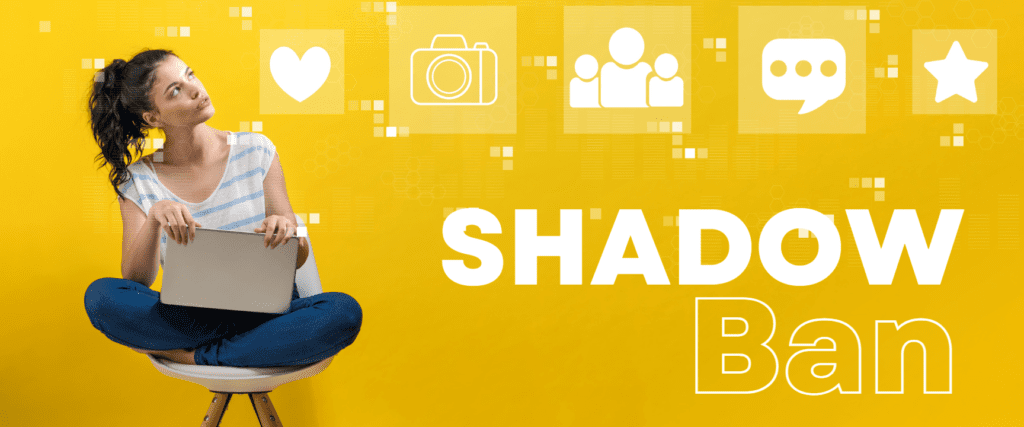Shadow banning is when a platform blocks or partially blocks a someone or thier content from some areas of an the platform. They do it in such a way that the ban is not actually easily apparent to the person/user. regardless of whether the action is taken by an individual or an algorithm.

So have you been wandering lately why you used to get sales on your posts or that you are getting less engagement? Perhaps you’ve fallen victim to the Instagram shadowban? So lets talk about how to know if this has happened and how to fix it.
While shadow bans are apparently not real, we know that Instagram, like all social media platforms, has ways of promoting or restricting some content. Ever heard of ‘the Instagram Alforithm’ ? Well, it really is just a network of many variables that affect the potential reach of our posts whether this is positively or negatively.
These are referenced in Instagrams Community Guidelines: “Overstepping these boundaries may result in deleted content, disabled accounts, or other restrictions.” This is managed by a lovely little AI guy hidden in the background. All he wants to do is to keep Instagram spam-free.

Here's How To Avoid Being Shadow Banned
How often do you post on your Social Media Accounts? Your rocky engagement ( metrics ) may be the result of an irregular posting schedule. Posting often and regularly, should keep your current followers seeing your content in their feeds and keep new followers coming in.
Do yourself a favour and take a read through instagrams Community Guidelines and terms of service. Following these guidlines are important as it will keep the community safe.
A banned hashtag means Instagram has placed that hashtag on their ‘naughty list’. This means that have hiden it or have limited any content that uses that hashtag. In turn, that content is then blocked from showing up in a news feed or a search.
We suggest that you regularly check your hashtags that you use most frequently to ensure they haven’t been banned.
Your next questions is probably along the lines of..’ How do you check?’
Well.. you manually search the hashtag. It’s that simple. If it is deemed to be a taboo hashtag, there will be a message below it.
Things to avoid include:
- Buying followers
- Using unapproved third-party apps to auto-like content.
- Replying to DMs asking you to input a code or provide similar information. Big no go
Following huge amounts of people or spam liking posts may have the Algothim raise some red flags. Take a read through Meta’s spam policy. They take the time to explain all the dont’s when it comes to engaging. Instagram simply tells users not to “post, share, engage…either manually or automatically, at very high frequencies.”
These limits are not unreasonable and may include that the ban you in the background or they freeze your account for hours, or even days. You won’t be able to do anything on Instagram until it’s over.
How to remove a shadowban.
If you think you’re being shadowbanned, here’s your guide to fixing it.
This really is not a quick fix and each time you feel you may be Shadow Banned, they may need completely different solutions.

1. Delete the post that got you shadow banned
If your shadowban happened immediately after your last post, try deleting it to see if your engagement goes back to normal for your next few posts. You would also need to take a long deep look at your post and if it was something that really means something to you. Whether itis worth the shadow ban .
2. Delete all hashtags from recent posts
Does this work on its own? Prob not, but hey, it’s quick and easy. Try editing your posts from the last 3-7 days to remove all hashtags.
3. Stop posting for a few days
4. Check your hashtags
5. Go all in on Reels
You’ll get more followers and engagement by posting Reels. So, go hard and post a Reel a day for a few weeks.
6. Deactivate and reactivate your Instagram account
Be sure to use the deactivate feature, which is reversible. It’s not the same as deleting your account, which isn’t.
7. Boost a post
This is an odd one right? But some have reported it does sometimes work. Not the one that got you shadowbanned, obviously.
8. Try Reporting it
You might want to try officially reporting a problem to Instagram. Especially if none of the previous solutions have not worked.

Unlock Consistent Growth With A Targeted Content Strategy That Works
Ever feel like your social media efforts are just a shot in the dark? You’re not alone. Many businesses create content without a clear plan,

Spark Growth: Empower Your Brand With Online Presence
Have you ever tried looking up a local business online, only to find absolutely no online presence? Frustrating, right? Imagine how potential customers feel when
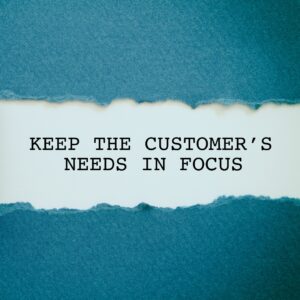
Ignite Growth: Overcome Customer Pain Points
Have you ever felt like potential customers just aren’t interested in your products or services? If so, you’re not alone. In reality, most people focus

Spark Massive Growth In Customer Satisfaction: Under-Promising Can Skyrocket Your Credibility
Have you ever felt let down when someone promised you the moon but delivered far less? That’s why under-promising and over-delivering can be so powerful.