
Instagram SEO means optimizing your Instagram content to be discovered in search results. Really simple right? And though it may not have the same appeal as live streams or carousel ads, it’s as worthy of your time as anything else.
When someone searches for a relevant keyword or hashtag in the Instagram search box, you want your account or content to appear near the top of the list.
So how do we make make the most of it? Below is a list of some easy steps to follow to improve your Instagram SEO.
Optimize your Instagram Profile

Your Instagram profile is really the first place you should consider to include some relevant keywords and search terms. The first opportunity you should take advantage of is your IG handle and Profile name.If your brand name is well known, then that would be the best place to start and if there’s room for a keyword then you should consider adding one there roo include that too.
Take a look at the example below. Notice all of the accounts that appeared in the top of my search results for events, include the word “events” in their handle or name or both.
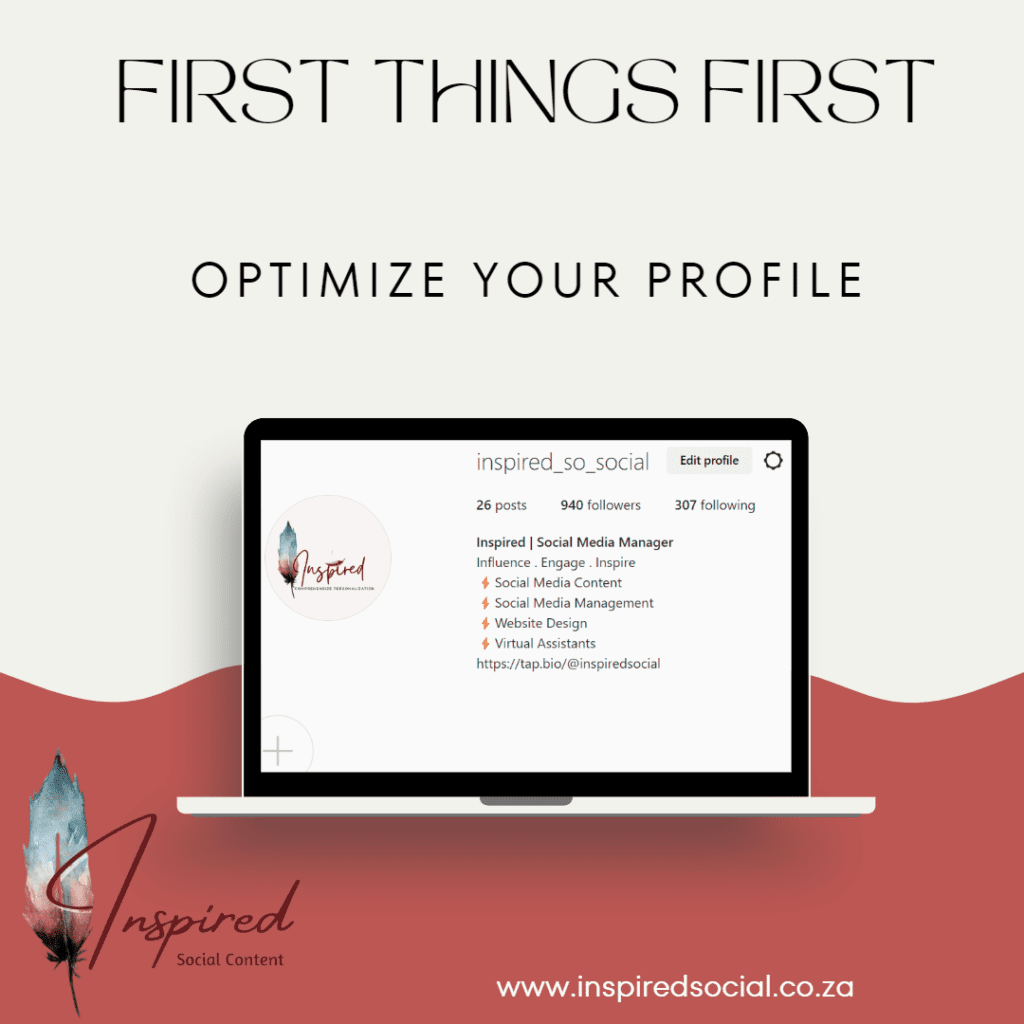
Your IG Handle should have a format like this:
- niche name + your name
Eg. hairbysally or socialwithbern
Your IG Title shald have the following format:
- name | niche keyweords
Eg. Inspired | Social Media Manager
Use the right Hashtags

I am sure you have heard that Instagram is continuously making changes to their algorithm in order to imporve visability. Here are some of their mosr recent tips:
- Use only relevant hashtags.
- Limit hashtags to 3 to 5 per topic.
- Use a combination of well-known, niche, and specific (think branded or campaign-based) hashtags.
- Don’t use irrelevant or overly generic hashtags like #like4like.
Add Relative Keywords to Your Caption
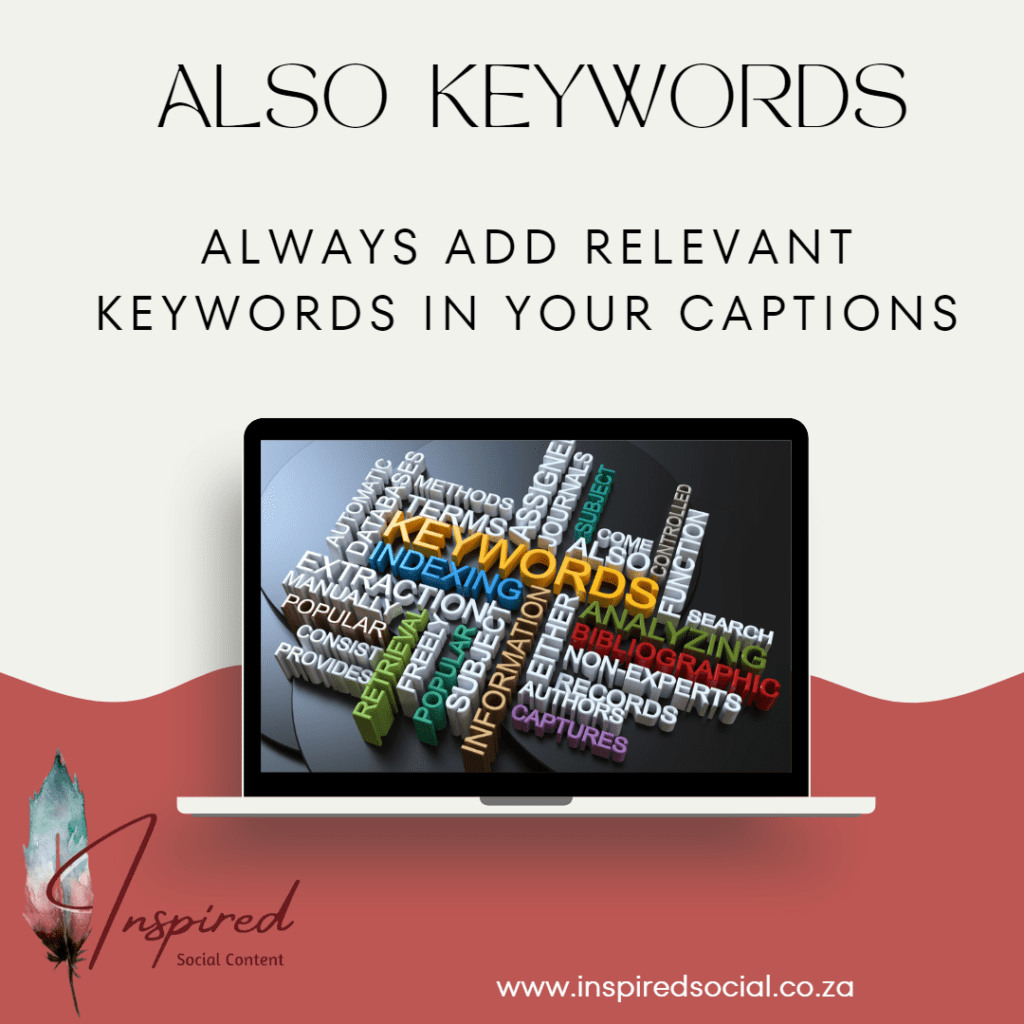
It used to be that Instagram search did not even consider any keywords that we write in our captions.
Instagram now specifically recommends including relevant keywords in all your post captions to help you and your page with you discoverability.
This is excellent news for all the lesser-known brands. This is becauce it gives people a better chance to find your content without searching for your specific account name. This is a huge steo in the right direction and we should all be very excited about this.
Use The Alt Text Instagram Feature
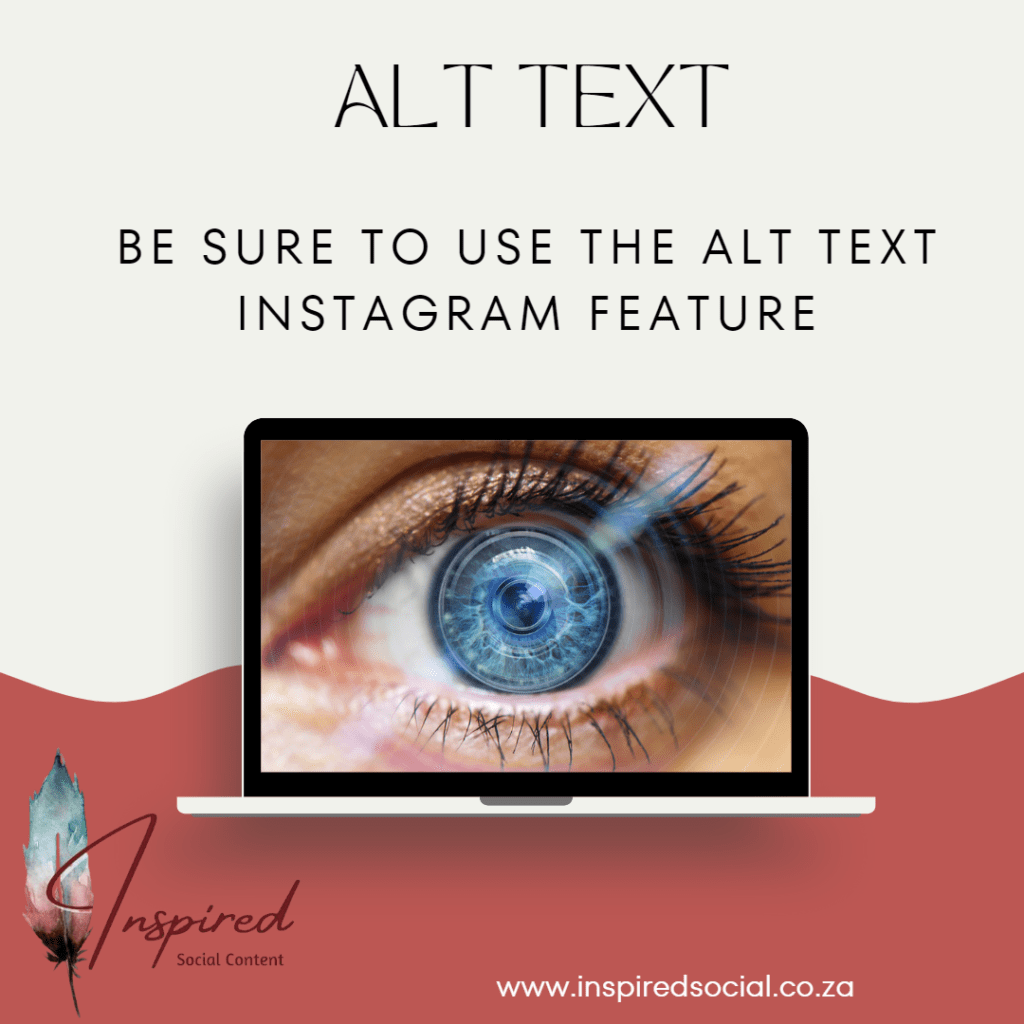
Instagram alt text is added to each post and describes the content in a way that can be read out loud by a screen reader for those who are visually impaired.
Not only is this a considerate way of posting, it is also an excellent way to get noticed by the algorithim. You can add alt text to Instagram posts through the Instagram app:
- Open your Instagram App
- Select your post from either Instagram Feed or Story.
- Select the Edit option at the top of your screen
- Then select Alt Text.
- Here you can enter a description of your Instagram content that will be read out loud by a screen reader.
- You can also add alt text to new Instagram posts by selecting the Advanced Settings option when you create a new Instagram post.
Follow us on all our platforms where we regularly share hints and tips on how ro grow your brand awareness through Social Media.
